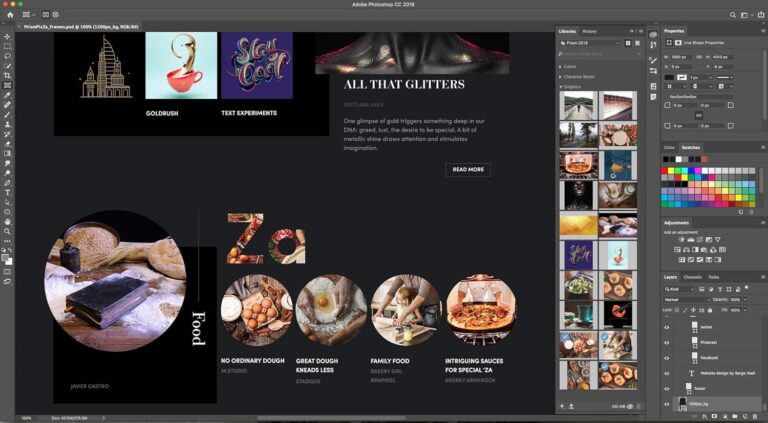Can Adobe Acrobat Standard truly revolutionize the way we work with PDF files? Let’s find out together!
What Does Adobe Acrobat Standard Offer?
Adobe Acrobat Standard is a powerful PDF software that offers a wide range of features to help you create, convert, edit, e-sign, and protect your PDF documents. With the ability to work seamlessly with Microsoft 365 files, collaborate with others, and even have conversations with your documents using AI Assistant, Adobe Acrobat Standard aims to streamline your workflow and make document management easier than ever.
Creating PDFs
With Adobe Acrobat Standard, you can easily convert any Office file, image, or web page into a high-quality PDF that is optimized for viewing on any device. Whether you’re working on a desktop, tablet, or smartphone, you can trust that your PDFs will look great and be easy to share with others.
Converting PDFs
One of the standout features of Adobe Acrobat Standard is its seamless integration with Microsoft 365 files. You can easily convert your files using the built-in PDF converter or work directly with Microsoft 365 files within Acrobat, making it simple to collaborate with colleagues and clients who use different file formats.
Editing PDFs
Editing text and images in PDF documents has never been easier with Adobe Acrobat Standard. You can make changes to your PDFs from anywhere, using any mobile device, without having to switch between multiple applications. This feature is perfect for making last-minute edits or collaborating with others on a shared document.
Sharing PDFs
Sharing and reviewing PDF documents is a breeze with Adobe Acrobat Standard. You can easily share a link to your document and then track and manage all feedback in one organized place, either online or from your mobile device. This makes it simple to collaborate with others and keep track of changes and revisions.
Signing PDFs
With Adobe Acrobat Standard, you can share, track, and manage all your signed documents virtually from anywhere. Whether you’re on the go or working from home, you can sign important documents quickly and securely, knowing that your signature is legally binding and protected with encryption technology.
AI Assistant (Beta)
The AI Assistant feature in Adobe Acrobat Standard allows you to have a conversation with your documents, enabling you to understand information, get insights quickly, and produce high-quality content in record time. This can be a game-changer for those who are short on time and need to prioritize essential tasks and projects.
How Does Adobe Acrobat Standard Compare to Other PDF Software?
To help you make an informed decision about whether Adobe Acrobat Standard is the right PDF software for you, let’s compare it to some other popular options on the market. We’ll look at key features, pricing, and user reviews to give you a comprehensive overview of how Adobe Acrobat Standard stacks up against the competition.
Feature Comparison
To give you a better idea of the features offered by Adobe Acrobat Standard compared to other PDF software, let’s break down some of the key features side by side.
| Feature | Adobe Acrobat Standard | Competitor A | Competitor B |
|---|---|---|---|
| Creating PDFs | Yes | Yes | Yes |
| Converting PDFs | Yes | Yes | Yes |
| Editing PDFs | Yes | Yes | Yes |
| Sharing PDFs | Yes | Yes | Yes |
| Signing PDFs | Yes | Yes | Yes |
| AI Assistant | Yes | No | No |
Pricing Comparison
When it comes to pricing, Adobe Acrobat Standard offers a 1-month subscription with auto-renewal, which can be ideal for those who want flexibility in their software subscription. However, it’s important to compare this pricing model with other options on the market to ensure that you’re getting the best value for your money.
User Reviews
User reviews are a great way to gauge the overall satisfaction of customers who have used a particular product. In the case of Adobe Acrobat Standard, user reviews have been overwhelmingly positive, with many customers praising the software for its ease of use, robust features, and seamless integration with other applications. However, it’s always a good idea to read a variety of reviews from different sources to get a well-rounded view of the product.
Our Verdict
After taking a closer look at Adobe Acrobat Standard and comparing it to other PDF software options on the market, we believe that it is a top contender for professionals and businesses looking to streamline their document management processes. With a wide range of features, seamless integration with Microsoft 365, and the innovative AI Assistant feature, Adobe Acrobat Standard offers everything you need to create, convert, edit, e-sign, and protect your PDF documents with ease.
Whether you’re working on a desktop, tablet, or smartphone, Adobe Acrobat Standard is designed to make your workflow more efficient and productive. From creating high-quality PDFs to sharing and signing important documents, this software has all the tools you need to stay organized and collaborate with others effectively.
Overall, we highly recommend Adobe Acrobat Standard to anyone looking for a reliable and feature-rich PDF software solution. Give it a try today and see how it can revolutionize the way you work with PDF files!
Disclosure: As an Amazon Associate, I earn from qualifying purchases.