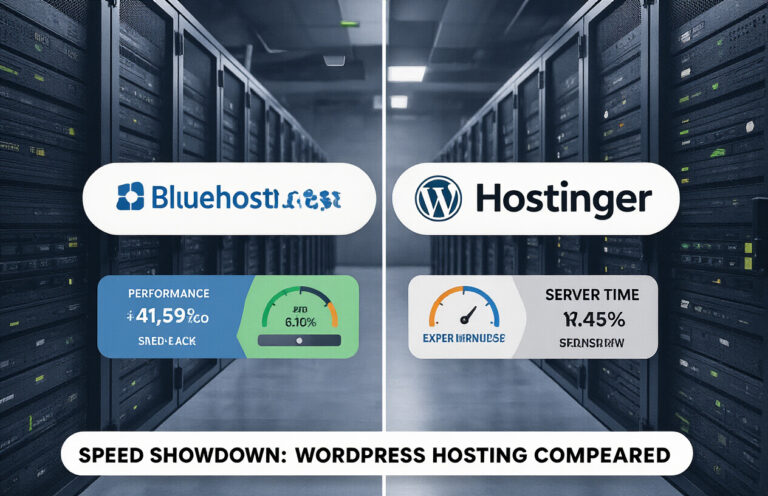How to Transfer Your Domain to Bluehost Without Downtime
Moving your domain to Bluehost doesn’t have to mean website downtime or technical headaches. This guide is perfect for website owners who want to consolidate their domain and hosting in one place while keeping their site running smoothly throughout the process.
When you transfer your domain to Bluehost, you’ll enjoy simplified website management with a single login for all your website needs. We’ll walk you through the essential preparation steps to ensure a smooth transition, show you the exact transfer process with screenshots, and explain how to properly configure your DNS settings to prevent any interruption to your website service.
Ready to move your domain without losing visitors? Let’s get started with the right preparation steps to make your domain transfer seamless and stress-free.
Understanding Domain Transfers: Why Move to Bluehost
Understanding Domain Transfers: Why Move to Bluehost
Benefits of consolidating domain and hosting in one place
By transferring your domain to Bluehost, you’ll enjoy the convenience of managing all components with one login password. This consolidation creates a unified dashboard for DNS settings, renewals, and website configurations, eliminating the need to switch between platforms.
How transfers simplify website management
With your domain and hosting under one roof, you’ll save valuable time and streamline your workflow. Bluehost offers faster website setup through automatic domain linking and optimized performance with its hosting infrastructure, making your website management significantly more efficient.
Current domain transfer fees and eligibility requirements
Transfer fees typically include a one-year domain renewal, with specific costs available in your Account Manager. Domains must be registered for more than 60 days, not subject to disputes or holds, and should not expire during the transfer process (which takes up to seven days). Expired domains are only transferable within 30 days of expiration.
Preparing Your Domain for Transfer
Preparing Your Domain for Transfer
A. Checking domain eligibility (60-day rule and restrictions)
Before transferring your domain to Bluehost, you must verify it’s been registered for more than 60 days, as ICANN regulations prevent transfers within this timeframe. Also, ensure your domain isn’t involved in legal disputes or holds. If your domain has expired, it must be within 30 days of expiration to be eligible for transfer.
B. Updating your contact information
You’ll need to update your contact details in the Registration Data Directory Services (RDDS) database, as this information is crucial for ownership verification. Be cautious, though – changing registrant information may trigger a 60-day lock. Contact your current registrar before making changes during the transfer process.
C. Unlocking your domain at your current registrar
Your domain must be unlocked before transfer. You can check its lock status in your RDDS information. Some registrars allow you to unlock domains manually through your account dashboard, while others may handle this process for you upon request.
D. Disabling domain privacy protection
If you have domain privacy protection enabled, it’s hiding your contact details from public WHOIS records. This can interfere with the transfer process, so you’ll need to disable it temporarily to ensure Bluehost can properly verify your domain ownership.
E. Obtaining your EPP or authorization code
You’ll need to obtain an EPP code (also called Authorization Code, Authorization key, or Auth code) from your current registrar. This unique password authorizes the transfer of your domain. Contact your current registrar if you’re unsure how to access this code.
Transferring your domain to Bluehost doesn’t have to result in website downtime if you follow the steps outlined in this guide. By properly preparing your domain for transfer, unlocking it at your current registrar, obtaining the EPP code, and carefully managing your DNS settings throughout the process, you can ensure a smooth transition. The key is planning ahead and understanding each stage of the transfer process.
Once your domain transfer is initiated, keep an eye on your email for confirmation messages and regularly check the transfer status in your Bluehost dashboard. Remember that the entire process typically takes 5-7 days to complete, so patience is essential. With Bluehost’s 24/7 support team available to help with any issues that arise, you can confidently consolidate your domain and hosting under one provider for simplified website management and improved overall experience.