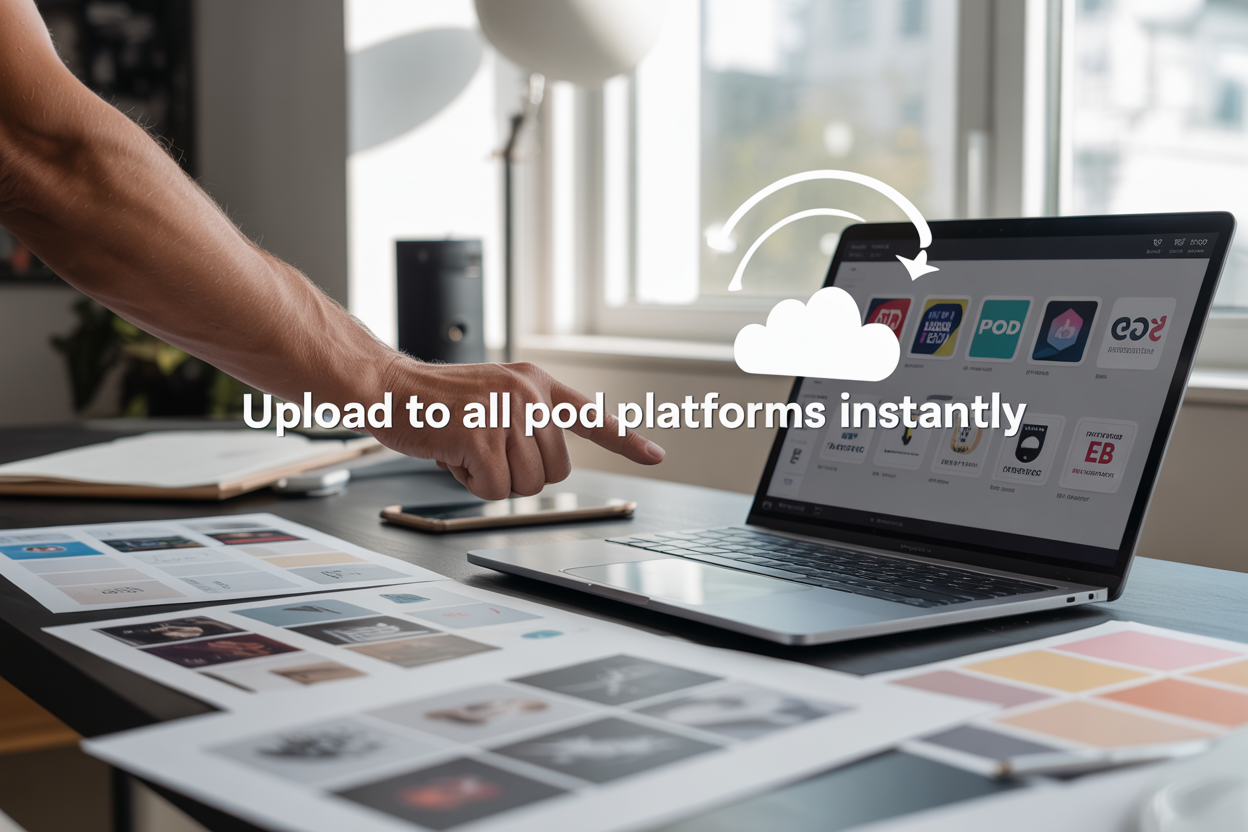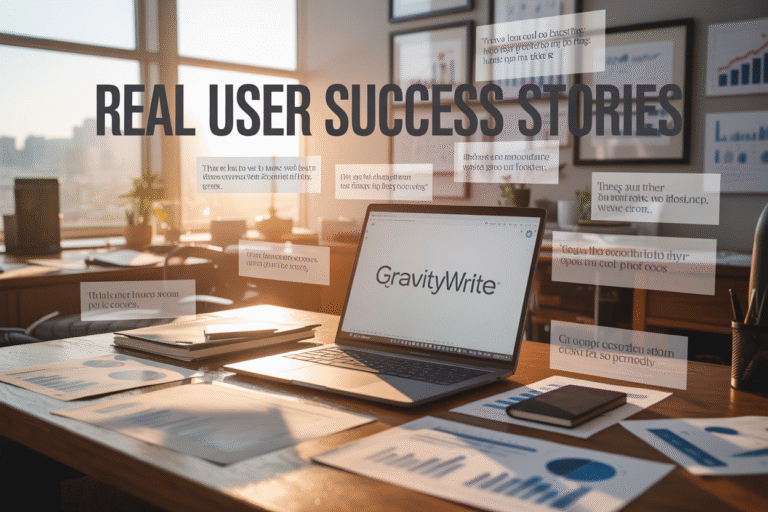How to Instantly Upload All Your Designs to Every POD Platform with Flying Upload
If you’re a print on demand seller drowning in repetitive upload tasks, Flying Upload changes everything. This powerful automation tool lets you distribute your designs across multiple POD platforms in minutes instead of hours.
You’re probably spending way too much time manually uploading the same design to Etsy, Redbubble, Teepublic, and dozens of other platforms. Flying Upload eliminates that tedious work by connecting all your favorite POD platforms under one dashboard. With just a few clicks, your designs appear everywhere at once.
This guide shows you exactly how to set up Flying Upload for instant design distribution across every major print on demand platform. You’ll learn how to prepare your designs for bulk upload POD success, configure your account for maximum efficiency, and use advanced features to expand your reach automatically.
By the end, you’ll have a streamlined POD workflow optimization system that uploads your entire catalog while you focus on creating more designs. No more copying and pasting product descriptions or uploading the same file twenty different times.
Understanding Flying Upload’s Multi-Platform Integration
Connect all major POD platforms in one dashboard
Flying Upload transforms your POD workflow by bringing together platforms like Etsy, Amazon Merch on Demand, Redbubble, Teespring, and dozens of others into one unified dashboard. You’ll access everything from a single interface, eliminating the need to juggle multiple browser tabs or remember different login credentials for each platform.
Eliminate manual uploads across different sites
Your days of copying and pasting product descriptions, uploading the same design file repeatedly, and manually configuring settings on each POD platform are over. Flying Upload’s multi-platform integration handles the technical heavy lifting, automatically adapting your designs and product information to match each platform’s specific requirements and formatting standards.
Save hours of repetitive design posting work
What used to take hours of tedious manual work now happens in minutes with Flying Upload’s automated POD uploads. You’ll reclaim valuable time that was previously spent on repetitive tasks, allowing you to focus on what matters most – creating new designs and growing your print on demand business across multiple platforms simultaneously.
Setting Up Your Flying Upload Account for Maximum Efficiency
Create your centralized design management hub
Your Flying Upload account serves as mission control for all your POD operations. Start by uploading your existing designs to the platform’s cloud-based storage system, where you’ll create folders organized by categories, themes, or product types. This centralized hub eliminates the chaos of scattered files across different devices and gives you instant access to your entire design portfolio from anywhere.
Link your existing POD platform accounts
Connect all your print on demand accounts directly through Flying Upload’s integration dashboard. You’ll find native connections for major platforms like Etsy, Amazon Merch, Redbubble, and dozens of others. Simply enter your login credentials for each platform, and Flying Upload will establish secure API connections that allow seamless data transfer. This one-time setup process takes minutes but saves hours of manual uploading later.
Configure automatic syncing preferences
Customize how your designs flow between platforms by setting up smart syncing rules. You can choose to automatically push new uploads to specific platforms, set price synchronization across marketplaces, or create platform-specific variations of the same design. The system also lets you schedule uploads for optimal timing, ensuring your products go live when your target audience is most active on each platform.
Organize your design library for bulk uploads
Structure your design collection using Flying Upload’s tagging and categorization system. Create custom tags for niches, seasonal themes, target demographics, or product compatibility. This organization becomes crucial when you’re ready to push hundreds of designs simultaneously – you can select entire categories or tag groups for instant multi-platform distribution, turning what used to be days of work into a single click operation.
Preparing Your Designs for Instant Multi-Platform Distribution
Optimize file formats for universal compatibility
Your designs need to work seamlessly across every POD platform, so start by converting everything to high-resolution PNG files with transparent backgrounds. This format gives you maximum flexibility whether you’re uploading to Printful, Printify, or Gooten through Flying Upload’s multi-platform integration. Keep your files between 150-300 DPI and under 25MB to prevent upload failures. Save backup versions in vector formats like AI or SVG for future scaling needs.
Create standardized design titles and descriptions
Develop a consistent naming system that works across all platforms before you start your bulk upload POD process. Use descriptive titles like “Vintage Coffee Quote T-Shirt Design – Motivational Print” rather than generic names like “Design001.png.” Write compelling descriptions that highlight your design’s key features, target audience, and potential applications. This standardization saves hours during Flying Upload’s automated POD uploads and ensures your listings look professional everywhere.
Set up consistent tagging systems across platforms
Build a master list of 20-30 relevant tags that describe your design style, themes, and target markets. Focus on popular search terms like “funny,” “vintage,” “minimalist,” or “holiday” that customers actually use when browsing. Flying Upload’s POD workflow optimization works best when you maintain consistent tagging across platforms, so create categories for holidays, emotions, hobbies, and demographics. Test different tag combinations to see what drives the most visibility for your designs.
Batch organize designs by categories and collections
Group your designs into logical folders before starting your instant design distribution process. Create categories like “Holiday Designs,” “Motivational Quotes,” “Pet Lovers,” or “Sports Themes” to streamline your Flying Upload tutorial workflow. This organization makes it easier to target specific collections to relevant platforms and track performance across different design types. Your cross-platform POD marketing becomes more effective when customers can easily browse related designs in your store.
Executing Bulk Uploads Across All POD Platforms Simultaneously
Select multiple designs for instant distribution
Your Flying Upload dashboard transforms chaos into organized efficiency by letting you select dozens of designs at once. Simply check the boxes next to your chosen artwork, or use the bulk select feature to grab entire folders. The platform’s intuitive interface shows thumbnails and filenames, making it easy to identify which designs you want to distribute across multiple POD platforms simultaneously.
Customize platform-specific settings in one interface
Each POD platform has unique requirements, but Flying Upload eliminates the headache of jumping between different websites. You can adjust titles, descriptions, tags, and pricing for each platform right from one central dashboard. The system remembers your preferences for future uploads, and smart templates automatically adapt your content to match each platform’s specific formatting requirements and character limits.
Monitor real-time upload progress across all channels
Watch your designs populate across every connected POD platform through Flying Upload’s live progress tracker. Color-coded status indicators show which uploads completed successfully, which are still processing, and if any encountered issues. You’ll receive instant notifications when uploads finish, along with direct links to view your products on each platform, giving you complete visibility into your multi-platform distribution process.
Maximizing Your Reach with Advanced Upload Features
Schedule uploads for optimal platform traffic times
Timing your POD platform uploads can dramatically boost your design visibility and sales potential. Flying Upload’s scheduling feature lets you target peak shopping hours across different platforms simultaneously. Research shows Etsy users browse most actively during evening hours, while Amazon shoppers tend to peak during lunch breaks and weekends. Schedule your Flying Upload batches to hit these sweet spots automatically, maximizing your initial impression counts when your target audience is most engaged and ready to purchase your designs.
Apply dynamic pricing strategies across platforms
Your pricing strategy shouldn’t be one-size-fits-all across different POD platforms. Flying Upload enables you to set platform-specific pricing rules that automatically adjust based on each marketplace’s commission structure and audience expectations. Configure higher margins for premium platforms like your own website while setting competitive prices for high-volume marketplaces. This automated POD upload approach ensures you’re maximizing profit on exclusive platforms while staying competitive on mass-market sites, all without manual price adjustments.
Leverage cross-platform analytics for better performance
Flying Upload’s analytics dashboard gives you powerful insights into which designs perform best on specific platforms. Track conversion rates, click-through rates, and sales data across all your POD platforms from one central location. Use this data to identify your top-performing designs and automatically push them to additional platforms where similar styles succeed. This POD workflow optimization helps you make data-driven decisions about where to focus your marketing efforts and which design styles resonate with different platform audiences.
Automate product variations and mockup generation
Creating multiple product variations manually across platforms is time-consuming and inefficient. Flying Upload automates this process by generating product variations and professional mockups tailored to each platform’s requirements. Upload one design and watch as the system creates t-shirts, mugs, phone cases, and other products with platform-appropriate mockups. This instant design distribution feature ensures your designs appear professional and consistent across all POD platforms while saving you hours of repetitive work.
Set up recurring uploads for new design releases
Consistency is key in the POD business, and Flying Upload’s recurring upload feature keeps your product catalogs fresh across all platforms. Set up automated schedules that release new designs weekly, bi-weekly, or monthly to maintain steady inventory growth. Configure different release schedules for different design categories or seasonal collections. This multi-platform design upload automation ensures your customers always see new products, improving your chances of repeat purchases and keeping your brand top-of-mind across all your POD platforms.
Flying Upload transforms the overwhelming task of managing multiple POD platforms into a streamlined, efficient process. You’ve learned how to set up your account for maximum efficiency, prepare your designs for instant distribution, and execute bulk uploads that reach every platform simultaneously. The advanced features give you even more control over your uploads, helping you optimize your designs for each platform’s specific requirements and audience.
The time you save with Flying Upload isn’t just about convenience – it’s about giving yourself more hours to focus on what you do best: creating amazing designs. Instead of spending entire days manually uploading to different platforms, you can now distribute your work across all POD sites in minutes. Start implementing these strategies today, and watch your print-on-demand business reach new heights while you reclaim valuable time for creativity and growth.