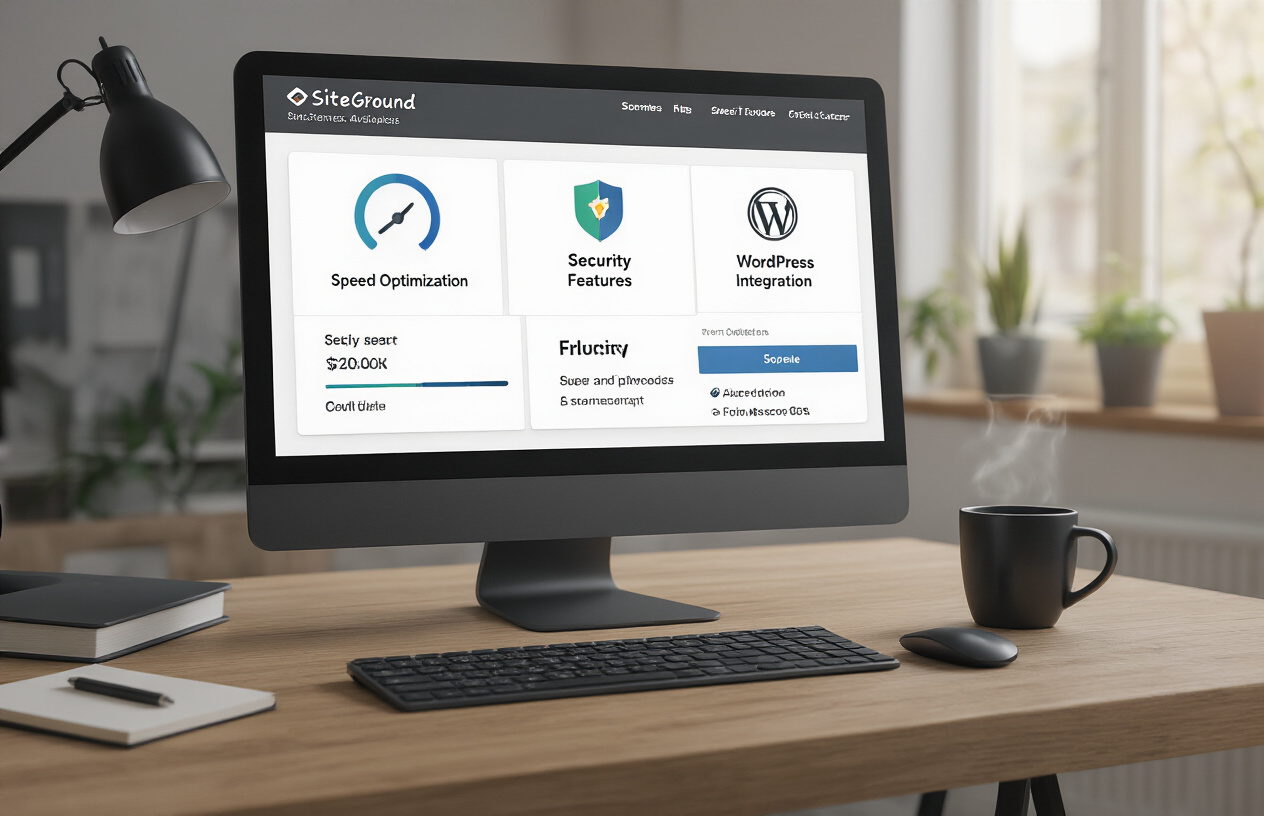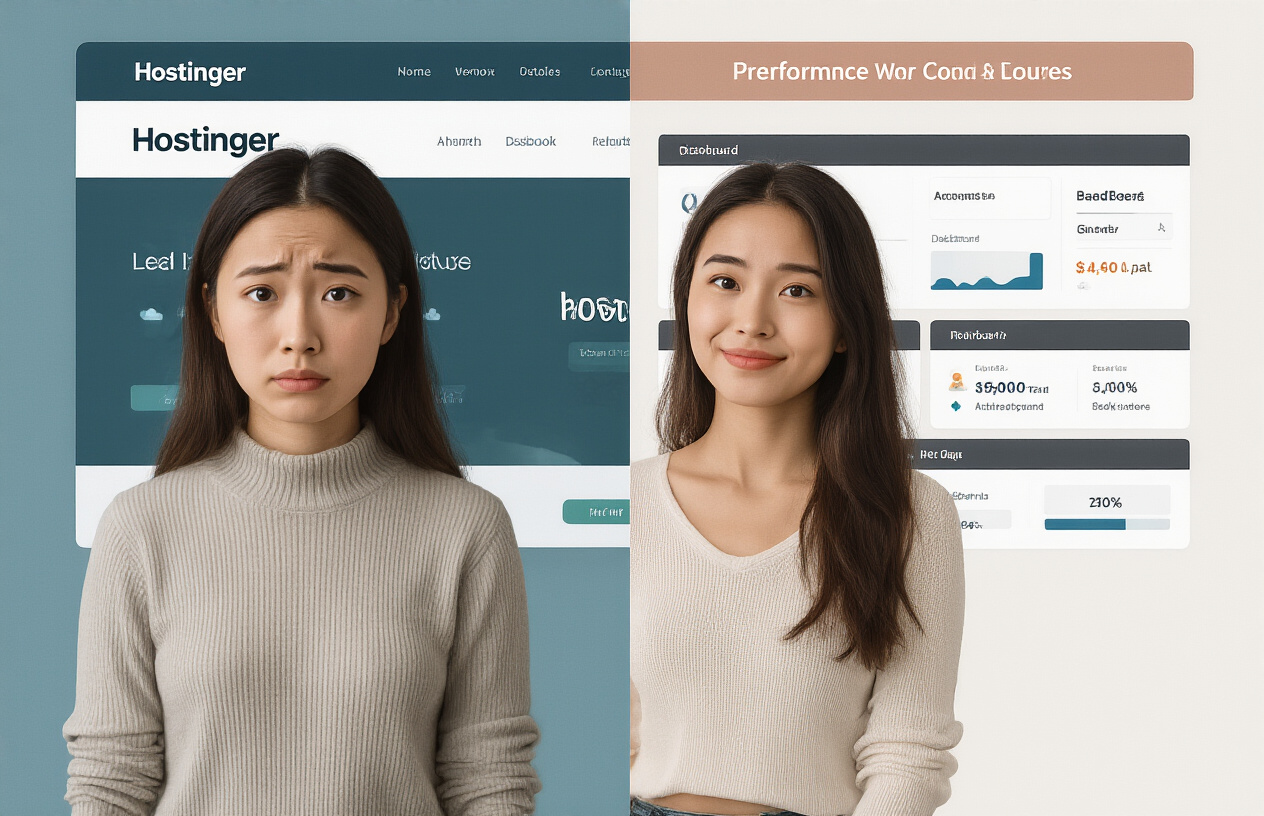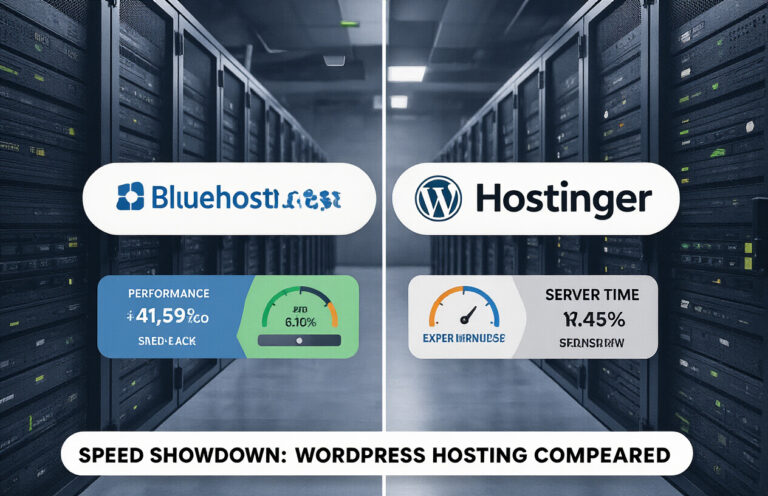You’ve finally decided to get serious about your blog, but now you’re stuck between Hostinger and SiteGround, endlessly comparing pricing tables that all start to look the same after midnight.
I get it. Your hosting choice can make or break your blogging journey, and the wrong decision means wasted money and painful site migrations later.
That’s why I’ve put Hostinger vs SiteGround through rigorous real-world testing specifically for bloggers. No affiliate fluff or generic comparisons here.
By the end of this post, you’ll know exactly which hosting platform will serve your specific blogging needs better – and why the cheaper option might actually cost you more in the long run.
But first, let me show you what happened when I migrated identical WordPress sites to both platforms…
Hostinger Overview: Features and Benefits
A. Pricing plans and value for money
Hostinger shines when it comes to your wallet. You’ll find their plans start at just $1.99/month, making them significantly cheaper than SiteGround. Your money stretches further too, with generous features included even in basic packages that would cost extra elsewhere.
SiteGround Overview: Features and Benefits
A. Pricing structure and plan options
SiteGround offers you three WordPress-focused plans: StartUp ($3.99/month), GrowBig ($6.69/month), and GoGeek ($10.69/month). These promotional prices increase after your initial term, so plan accordingly. Each tier unlocks more storage, websites, and advanced features like staging environments and priority support.
B. Speed technology and performance metrics
You’ll love SiteGround’s lightning-fast performance thanks to their custom NGINX server setup, SG Optimizer plugin, and global CDN. They maintain impressive 99.99% uptime and load pages in under 1.3 seconds. Their data centers on three continents ensure your visitors experience minimal latency regardless of location.
C. WordPress-specific features
With SiteGround, you get WordPress pre-installed, automatic core updates, and the WP Starter site builder. Their custom SG Optimizer plugin boosts your site speed significantly. You’ll also appreciate the WordPress staging feature (on GrowBig and higher plans) that lets you test changes before pushing them live.
D. Security measures and daily backups
Your blog stays secure with SiteGround’s proactive monitoring that blocks 2 million+ attacks daily. They provide free SSL certificates, custom WAF, and AI-powered anti-bot systems. All plans include automatic daily backups with one-click restore options, giving you peace of mind that your content remains safe.
User Experience Comparison
Dashboard functionality and navigation
When comparing Hostinger and SiteGround’s dashboards, you’ll find distinct differences in user experience. Hostinger offers a clean, modern interface that’s super intuitive for beginners. SiteGround’s dashboard packs more features upfront, which you might find either powerful or overwhelming depending on your tech comfort level.
Website setup process
You’ll breeze through website creation with both hosts, but in different ways. Hostinger guides you step-by-step with visual cues and simplified options. SiteGround takes a more comprehensive approach, giving you deeper customization from the start. First-time bloggers often appreciate Hostinger’s streamlined process.
Domain management tools
Managing domains feels straightforward on both platforms. You’ll love Hostinger’s visual domain interface with clear pricing and renewal dates. SiteGround’s domain tools integrate seamlessly with their security features, giving you more advanced options for DNS management and domain privacy that serious bloggers value.
One-click installations and integrations
You’ll find one-click WordPress installation on both platforms, but they differ in additional app offerings. Hostinger provides a wider variety of one-click applications, while SiteGround focuses on optimizing WordPress installations specifically. Your choice depends on whether you need WordPress-specific power or broader application options.
Making Your Final Decision
Best scenarios for choosing Hostinger
When your blog is just starting and budget matters most, Hostinger shines. You’ll get incredible value with plans starting under $3/month, making it perfect if you’re testing the waters or running a personal blog that doesn’t need enterprise-level support.
Best scenarios for choosing SiteGround
SiteGround makes sense when your blog is gaining serious traction. You’ll appreciate their superior customer support and advanced caching when traffic spikes happen. If technical issues make you sweat or you’re running a money-making blog, the premium price becomes an investment.
Cost-benefit analysis for different blog sizes
For new blogs (0-5K visits/month), Hostinger’s $2.99 plan gives you everything needed without waste. Mid-sized blogs (5K-30K visits) might consider Hostinger Business or SiteGround StartUp. For high-traffic blogs (30K+ visits), SiteGround’s GrowBig or GoGeek plans justify their cost through reliability and advanced features.
Migration options if switching platforms
Both hosts offer free migration tools, but SiteGround’s professional migration service gives you hands-off convenience. With Hostinger, you’ll need to be more involved in the process. Remember to backup everything before switching and check DNS propagation times—your site might experience brief downtime during the transition.
Choosing between Hostinger and SiteGround ultimately depends on your specific blogging needs. Both platforms offer strong WordPress support, reliable security measures, and good performance metrics. Hostinger stands out for budget-conscious bloggers with its affordable plans and user-friendly interface, while SiteGround excels in premium features, advanced security, and exceptional customer support.
As your blog grows, consider which factors matter most to you – price, performance, scalability, or support. Evaluate your technical expertise, budget constraints, and growth projections before making your decision. Whichever hosting provider you choose, both Hostinger and SiteGround provide solid foundations to build and expand your blogging presence online.