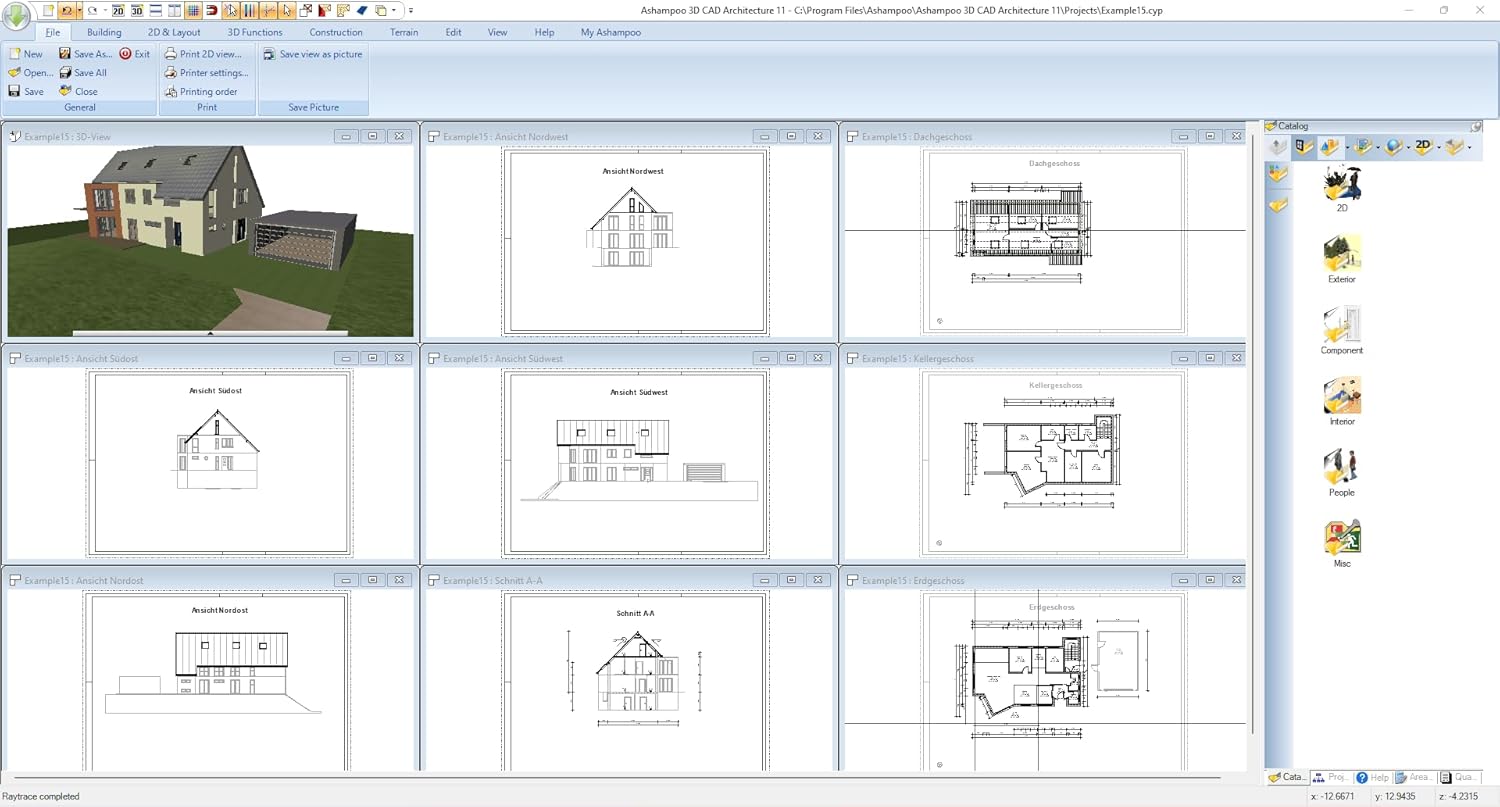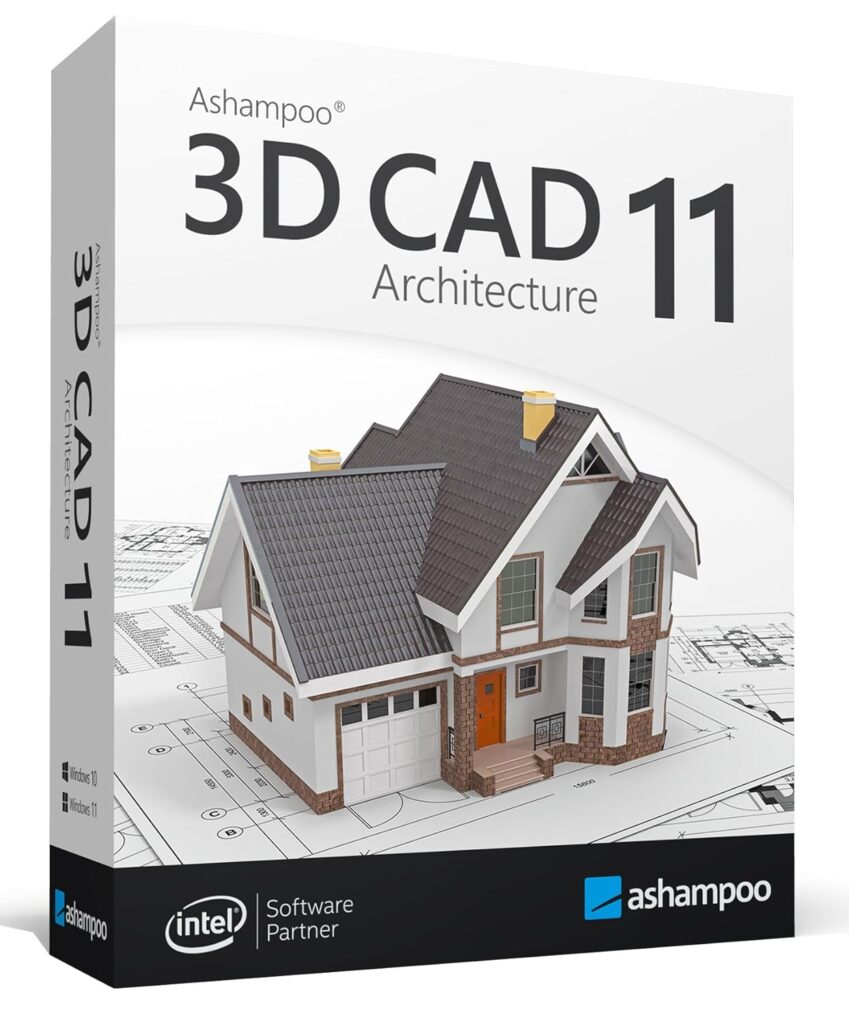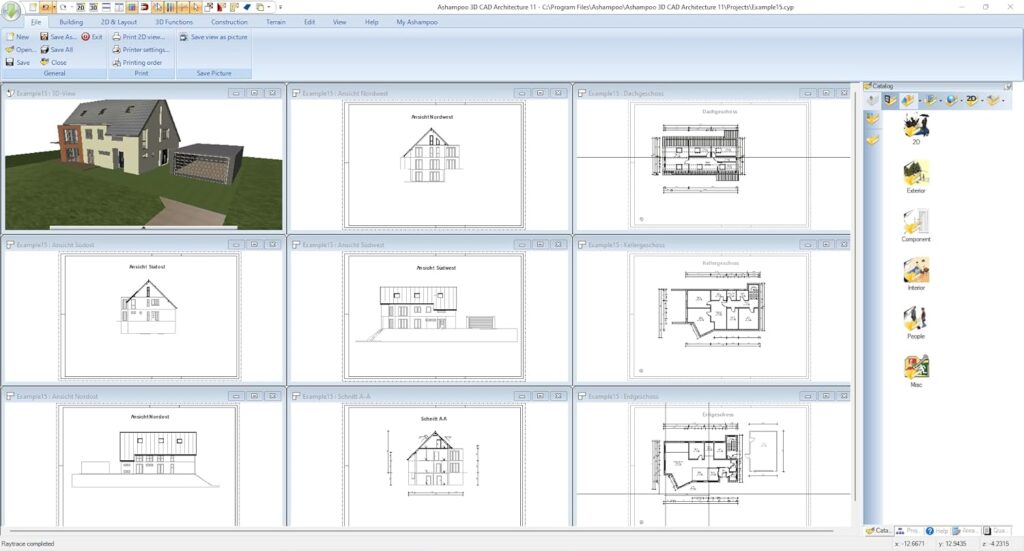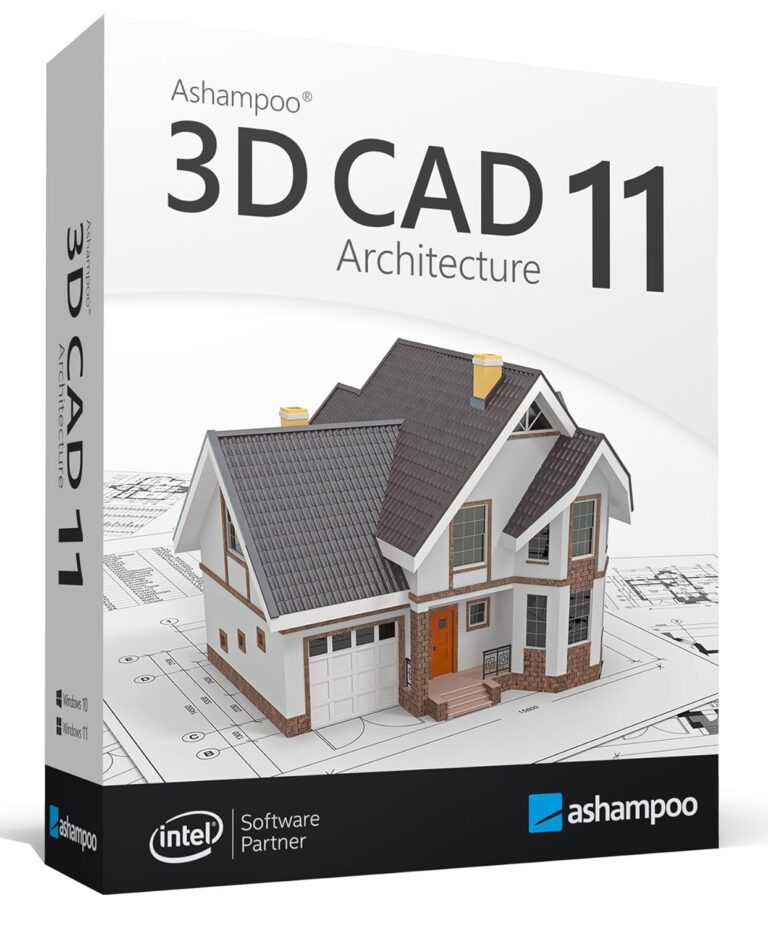Have you ever dreamed of designing your own dream house or apartment? With the 3D CAD Architecture 11, you can turn that dream into a reality. This user-friendly software is packed with features to help you create the perfect living space. Let’s take a closer look at what this design software has to offer.
Overview of 3D CAD Architecture 11
The 3D CAD Architecture 11 is a powerful design software that allows you to create 3D models of your house, garden, balcony, photovoltaic, and walls. With over 1,200 new 3D objects for house and garden, you’ll have everything you need to bring your vision to life. The software also offers 2D and 3D views for a realistic impression, making it easy to visualize your design before making any changes.
User-Friendly Interface
The software features a user-friendly interface that makes it easy to navigate and use. Whether you’re a beginner or an experienced designer, you’ll find the tools and features intuitive and accessible. The drag-and-drop functionality allows you to easily place objects in your design, while the customizable templates make it simple to get started.
Detailed Design Options
From furnishing the living room to designing the bathroom, children’s room, or home office, the 3D CAD Architecture 11 offers a wide range of design options. You can choose from a variety of 2D and 3D objects to create a personalized and functional space. The software also allows you to adjust colors, textures, and sizes to match your style and preferences.
Features of 3D CAD Architecture 11
Here is a breakdown of the key features of the 3D CAD Architecture 11 design software:
| Feature | Description |
|---|---|
| Over 1,200 3D Objects | Access a large library of 3D objects for house and garden design. |
| 2D and 3D Views | Easily switch between 2D and 3D views to visualize your design from different perspectives. |
| Realistic Impression | Create a realistic impression of your design with detailed textures and lighting effects. |
| Customizable Templates | Choose from a variety of templates to get started or create your own custom design from scratch. |
Whether you’re a homeowner looking to renovate or a designer working on a new project, the 3D CAD Architecture 11 has something for everyone. The software is compatible with Win 11 and Win 10, ensuring that you can use it on the latest operating systems.
Convenient Packaging
When you purchase the 3D CAD Architecture 11, you’ll receive a product KEY card with a download link and license key. This makes it easy to install the software on your computer and get started right away. The packaging is compact and easy to store, so you can keep your product key safe for future use.
Customer Support
If you have any questions or need assistance with the software, the customer support team is always available to help. Whether you need help with installation, design features, or troubleshooting, you can reach out to the support team for prompt and friendly assistance.
Final Thoughts
Overall, the 3D CAD Architecture 11 is a versatile and user-friendly design software that offers a wide range of features for creating your dream house or apartment. With detailed design options, convenient packaging, and excellent customer support, this software is a great choice for homeowners, designers, and architects alike. Whether you’re a beginner or an experienced designer, you’ll find the tools and resources you need to bring your vision to life. Get started with the 3D CAD Architecture 11 today and start designing the perfect living space.
Disclosure: As an Amazon Associate, I earn from qualifying purchases.